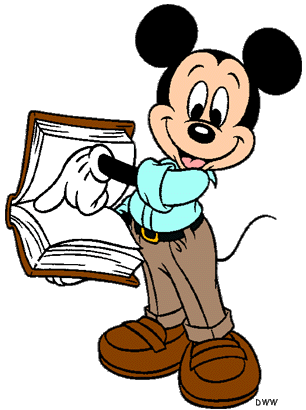the 
Conversations User Guide - The Profile Page
Your profile page becomes available once you've registered. It allows you to become more involved with other members of the community although - sadly - not exchange messages or email addresses. However, the door isn’t shut on that, yet, and the management do listen to what we say.
It also ensures your messages appear under the 'All Recent Activity' menu.
What you can see and do
On the landing page there are five headings:
Activity
Profile
Replies
Friends
Settings
The first - Activity - is simply that. it lists all the topics in which you've contributed, starting at the newest.
The Profile heading leads to four other options:
View - Edit - Change profile photo - Change cover image
View does nothing other than show if you're a Which? member, until you fill out the next heading:
Edit - which is where you can insert your name, biographical details, hobbies and interests and whether you're a Which? member.
Change profile photo allows you to change the avatar image, and is quite easy to do.
Change cover image is a little odd, since it doesn't appear to do anything.
The next major heading is Replies. That seems to show the replies you've made to the questions of others.
Then we come to Friends. It's hard to know any advantages to having Friends in this context. It doesn't provide messaging options, emails or any of the other items normally associated with friends in the cyber world.
Finally, and perhaps the biggest disappointment, is Settings. You can specify interests and email preferences, but only in relation to Which?. Oh - and change your password.